# Illness and Hospitalization


- Click on the “Illness Hospitalization” button to see the next screen:
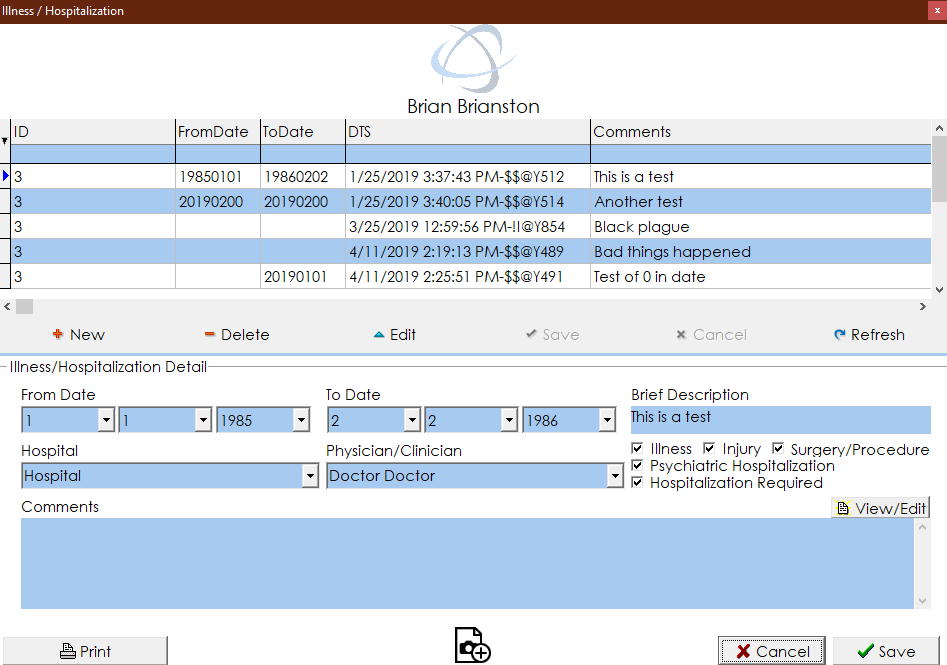
You may review by scrolling down the log and highlighting the item or use the blue fields directly under the column headers to filter the visible records in the grid.
To create a new entry, click on the

button.
Fill in the “From Date” and “To Date” boxes.
Fill in the “Brief Description” box with items like “upset tummy”, “cut on arm”, etc.
If the “Hospital” preference in Demographics has been chosen, it will auto populate. If it has not been chosen you will need to select the name from the list of hospitals. If you do not see the one you need please contact your System Administrator to have it added.
If the client has a primary physician listed in their contacts section, the name of the doctor will auto populate. If it has not been chosen, you will need to type in the name or if this is not the correct attending physician you may type a different name.
Checkmark the appropriate visit “type” boxes if they apply.
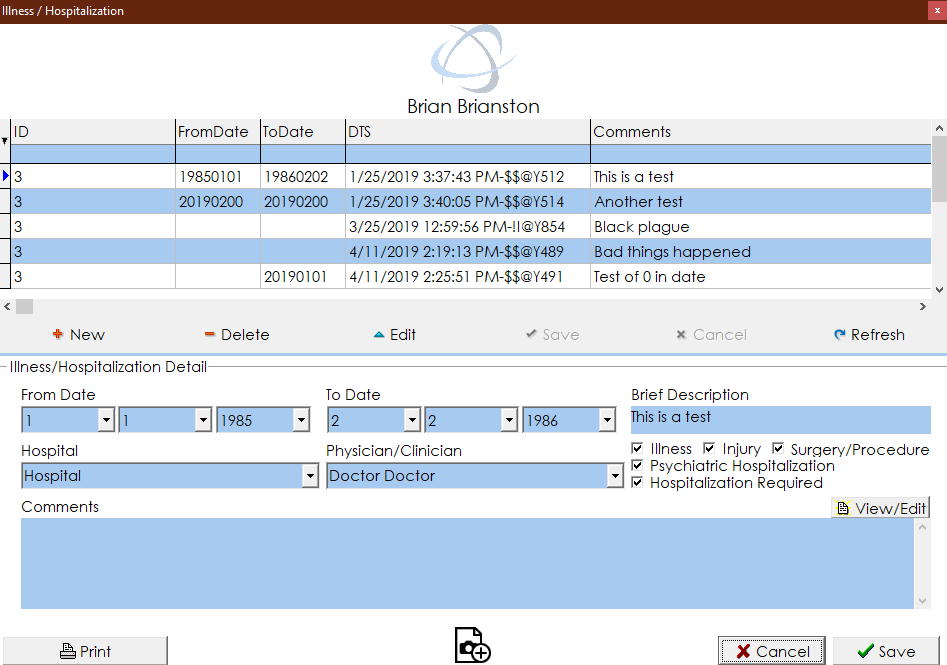
Click on the

button above the “Comments” box to open a narrative box to enter any pertinent comments regarding this Illness/Hospitalization. You may also click in the blue narrative memo itself to open the narrative box.
Click the

button to open Document Management and add a document electronically.
To finish click on the

to save.